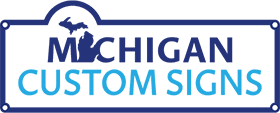The Secret Behind Stunning Prints
Have you ever marveled at a beautifully printed poster or a crisp business card and wondered why some prints look so sharp while others fall flat? The magic often lies in the choice between vector and raster graphics. In the world of print design, mastering these two graphic types is key to creating visually stunning and high-quality results.
Decoding the Graphic Duo: Vector and Raster
At the core of every print masterpiece are two essential graphic types: vector and raster. Vector graphics are like the superheroes of design—they’re made up of mathematical paths, which means they can be scaled up or down without ever losing their sharpness. This makes them perfect for logos, icons, and illustrations. Think of file formats like AI, SVG, EPS, and PDF as their secret identities.
Raster graphics, on the other hand, are composed of pixels. While they excel in capturing intricate details, they can become pixelated if stretched beyond their original size. They’re the go-to choice for photographs and detailed images, with formats like JPG, PNG, GIF, and TIFF leading the charge. Knowing when to use each type is crucial for maintaining the integrity of your print designs.
The Graphic Impact on Print Design
Choosing between vector and raster graphics can dramatically influence your design’s outcome. Vectors are ideal for elements like logos and text that need to be resized without losing quality. Rasters shine when it comes to delivering detailed, photo-realistic images. The decision between vector vs. raster graphics involves weighing trade-offs, especially when considering print-specific factors like resolution, color blending, and file preparation.
Harnessing the Power of Vector Graphics
Vector graphics are your best friend when it comes to scalability and clarity. To ensure your designs remain crisp at any size, use vector elements strategically. Editing and adapting vectors for various print needs is a breeze, and formats like AI and PDF are your go-to for print preparation. This approach guarantees that your designs look sharp and professional, no matter the scale.
Mastering Raster Graphics for Print
When working with raster graphics, quality is king. High-resolution images (300 DPI or higher) are essential to avoid the dreaded pixelation. Balancing file size and quality is crucial, as is using rasters for subtle gradients and photo-realistic images. This strategy ensures your printed materials are vibrant and detailed, capturing every nuance of your design.
The Perfect Blend: Vector and Raster Together
For the ultimate in design flexibility and quality, combining vector and raster graphics is the way to go. Software like Adobe InDesign makes this integration seamless, allowing you to choose the right type for each element. Understanding when to use vector vs. raster graphics can elevate your overall design, giving you the best of both worlds.
Preparing Your Masterpiece for Print
Getting your graphics print-ready involves a keen eye for resolution and file preparation. Ensure vectors are resolution-independent and rasters have sufficient DPI. Effective color management is also crucial, especially when dealing with complex color schemes in rasters versus solid colors in vectors. These practical tips are your blueprint for successful print design projects.
Industry Insights: Learning from the Best
Industry leaders like Michigan Custom Signs showcase the effective use of both vector and raster elements in their custom graphics solutions. Their success stories highlight the importance of best practices in digital printing technology, offering valuable lessons for anyone in the print design field. For more insights on print design and custom signage, visit our Custom Signs page.
Measuring Success and Looking Ahead
Evaluating the success of your print design involves looking at metrics like clarity, print resolution, and customer feedback. Continuous improvement in graphic preparation and print output is essential for maintaining high standards and staying ahead in the ever-evolving world of print design.
Your Questions, Answered
- Key Differences: Vector graphics are scalable and perfect for logos, while raster graphics are pixel-based and ideal for detailed images.
- Usage Tips: Use vectors for elements that require resizing and rasters for photo-realistic images.
- Quality Assurance: Combine both formats and maintain high resolution to ensure top-notch quality.
Join the Print Design Conversation
We invite print design enthusiasts to share their experiences and questions. Subscribe for more insights on best practices in graphic design and print production. Your feedback and engagement are invaluable as we continue to explore the dynamic world of print design.